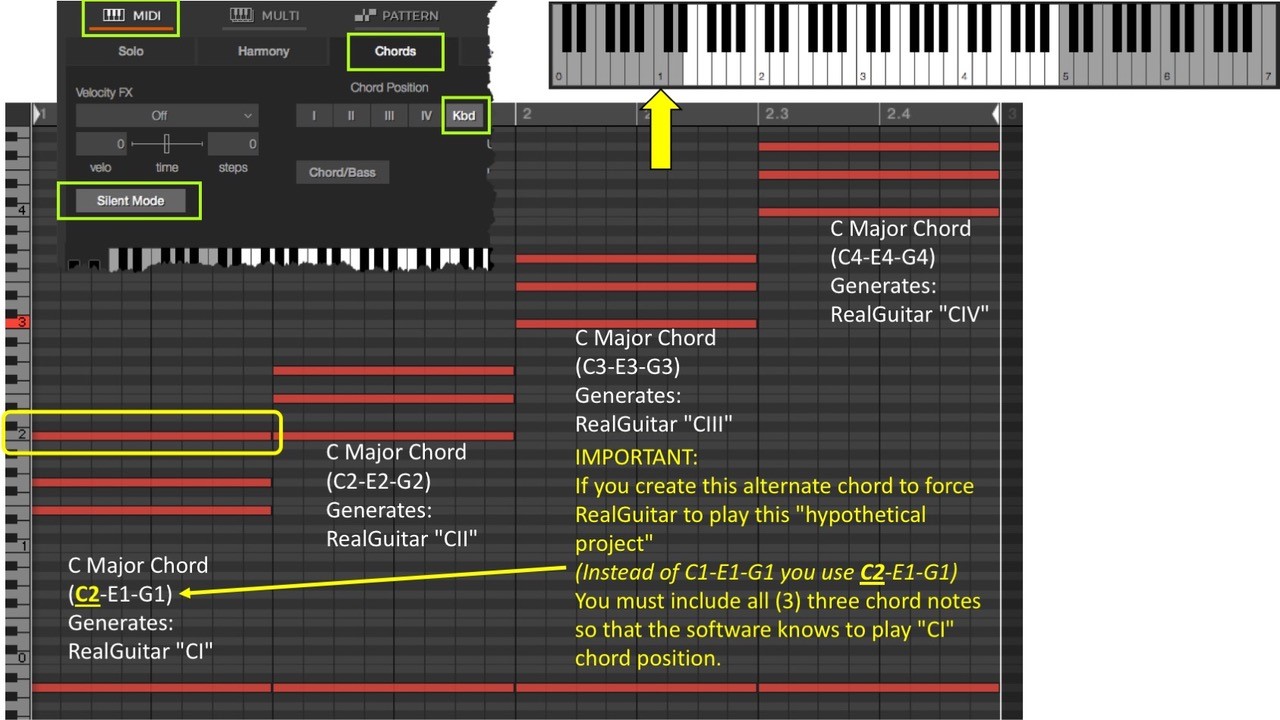|
View previous topic :: View next topic
|
| Author |
Message |
DeanP
Joined: 30 Jun 2021
Posts: 5
|
 Posted: Fri Jul 02, 2021 3:49 pm Post subject: Kbd and Chord Position (Chord Mode) Posted: Fri Jul 02, 2021 3:49 pm Post subject: Kbd and Chord Position (Chord Mode)
|
 |
|
Real Guitar 5, Mac, Maschine Studio ("DAW")
After lots of studying (manual, this forum, etc.) I believe I understand the key concepts necessary to make use of the RealGuitar Chord Mode using a DAW and the chord position concepts.
Thought I'd try to share what I've learned in case it helps someone.
The attachment shows a completed experiment I did to grasp how this works. [I will ask Sergey to upload my screen shot]
First, before you do anything in your DAW, focus on the RealGuitar software for a bit . . .
* MIDI>CHORDS (to enter Chord Mode)
* Play a single "C3" note on the built-in RealGuitar software keyboard.
* If the Chord Position is set to "I" you sill see a single yellow key on the RealGuitar kebyoard, but the full C Major chord near the nut (top of the fretboard) in the software guitar image.
*Now click the roman numeral "II" button in the software, and click on the C3 note on your RealGuitar keyboard or your Midi keyboard--notice how another fingering, still called C Major has moved towards the right on the fretboard?
* Now click the roman numeral III button in the software, and click the same C3 note on your RealGuitar keyboard or your MIDI keyboard--notice how yet another fingering, still called C Major has moved further towards the right on the freboard?
* So you now know that using the I, II, IIi, IV buttons moves the C Major chord along the fretboard. Now, what does the Kbd do?
* Now click the Kbd button in the software. (I am guessing Kbd=keyboard although is does not appear to be defined anywhere . . .)
* Play a C2 note on the RealGuitar keyboard or your midi keyboard. Notice that in the software, the C Major chord is at the top of the fretboard near the nut?
* Play a C3 note on the RealGuitar keyboard or your midi keyboard. Notice the chord is now moving to the right again, along the software fretboard?
* Play a C4 note . . . notice how the C Major chord has moved further to the right?
* Now, in your DAW. Lay down a single C2 1/4-note, a single C3-1/4 note and a single C4 1/4 note (all this fits within one bar.
* If your RealGuitar Silent Mode button is not depressed, and you click your DAW play button, you may hear three notes with three accompanying down strums--but they are all the C Major chord in the first position near the nut (in the software guitar fretboard image). Even though the software keyboard yellow notes are moving correctly across the keyboard C2-C3-C4 . . .
* Now click the Silent Mode button in the RealGuitar software--you will not hear any sounds being generated.
* Now in order to hear the notes coming correctly from your DAW, (2) two things must happen, you must have the "Silent Mode" button selected, AND you must have strum notes entered in your DAW with your chords. These strum notes are silent, think of them as hidden commands to RealGuitar to strum Down, then Up. Lay some of these below the chords as in the attachment. Click the play button in your DAW.
Hope this helps you get up to speed faster than I did 
 |
|
| Back to top |
|
|
DeanP
Joined: 30 Jun 2021
Posts: 5
|
 Posted: Mon Jul 05, 2021 3:35 pm Post subject: Further Clarification . . . Posted: Mon Jul 05, 2021 3:35 pm Post subject: Further Clarification . . .
|
 |
|
After some more experimenting, and an email exchange with Sergey, will try to clarify this.
First--big picture. I am a novice in music theory but will try to explain based on my best limited knowledge so far.
A piano, like the piano roll view in a DAW has 8 full octaves. An acoustic guitar has just short of 4 octaves. On the piano, a C Major chord C-E-G can be moved from octave to octave, e.g. C1-E1-G1 to say C6-E6-G6.
When using RealGuitar, even though your DAW piano roll has the 8-octaves, RealGuitar can only play the notes/chords from the (almost) four octaves available on a real acoustic guitar. And by the way, unlike the piano which has 88-keys/notes, the Guitar has duplicate notes all mixed in/scattered along the fretboard. Along with lots of alternate "voicings" of the same chord. This adds to the confusion.
Just as I described above on a piano, if you attempt to play a C-Major chord on RealGuitar you can move the chord to (essentially) all of the four octaves of the guitar and you can see where they are thru the virtual guitar graphic.
The RealGuitar, Chord Mode, Chord Positions: I,II,III,IV are a way for you to see what your C Major chord would look/sound like if you played it in each of the four zones/octaves available (hence I, II, III, IV).
For me, my objective is DAW-based music composition. So I audition various chords and chord locations using the song mode and Chord mode and I, II, III, IV. But when I compose in the DAW, I transcribe the notes shown in the RealGuitar virtual keyboard to my DAW piano roll view. I then select the Kbd button, which tells RealGuitar to play my DAW chords in the octaves I've indicated (not the I, II, III, IV positions). Be sure to select the Silent Mode when playing back from your DAW.
WEIRD/HEADS-UP/WORKAROUND
I worked some more with the C-Major guitar chord per above. In the song mode, I could play CI, CII, CIII and CIV asa a chord progression.
HOWEVER, when dragged this midi content from the song view to my DAW I kept getting an Em instead of the C-Major chord for CI.
Solution: If you look at the RealGuitar virtual keyboard, you will notice that C1 is actually in the gray colored zone. But your E1-G1 are not. Take the single C1 note in your DAW and slide it up to the C2 cell in the piano roll grid. Now your DAW will playback C2-E1-G1, C2-E2-G2, C3-E3-G3 and C4-E4-G4 perfectly just like the CI, CII, CIII and CIV Chord Positions in the song mode--but in the Chord Mode.
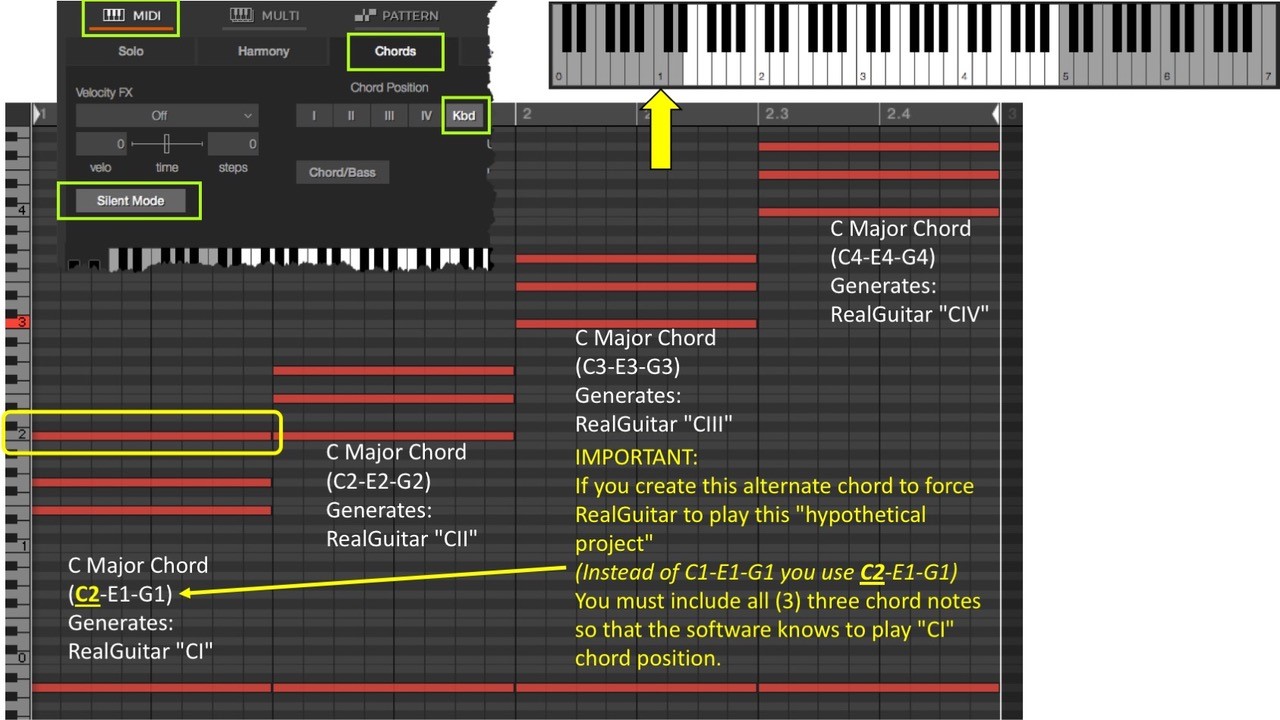 |
|
| Back to top |
|
|
uncle808us
Joined: 12 Jun 2013
Posts: 139
Location: Annapolis,Md.USA
|
 Posted: Tue Jul 06, 2021 10:29 pm Post subject: Posted: Tue Jul 06, 2021 10:29 pm Post subject:
|
 |
|
So I’m not understanding this correctly ,in chord mode do you have to write all 3 triad notes to change thru the I II III and IV positions?
Thanks.
_________________
Mac MacBook Pro 15 in. OS X 10.11.6, Mid 2012
Real LPC Real Guitar Assortment of Daws. |
|
| Back to top |
|
|
DeanP
Joined: 30 Jun 2021
Posts: 5
|
 Posted: Wed Jul 07, 2021 1:35 am Post subject: Kbd and Chord Position (Chord Mode) Posted: Wed Jul 07, 2021 1:35 am Post subject: Kbd and Chord Position (Chord Mode)
|
 |
|
Hi Uncle808us,
You may hate this answer--but "it depends."
Most of the time in Chord Mode, if you are playing a C Major triad (C-E-G), RealGuitar's "detection" feature allows you to play a single "C" note within the virtual keyboard's white keys/range and its smart feature detects it. You can even put this single note in your DAW piano roll view . . . and if you also add the strum "note/command" with it, you can play it back. (This is for C2, C3, C4 keyboard notes--the C2 will show as "CI," C3 will show as CII, C4 will show as CIII . . . when your are in the Chord Mode with Kbd ON).
For example, in the post/screen shot immediately above, if we only placed a C2, C3 and C4 note (not the E-G part of the triad) and put the software into Kbd mode you would hear the I, II, & III chords C2-E2-G2, C3-E3-G3 and C4-E4-G4.
What muddy's the water, is when you are trying to get 4-full octaves out of the RealGuitar virtual keyboard (when a real acoustic guitar has just short of 4 full octaves). You need to use the "workaround" to force RealGuitar to play all 4-C Major triads when using the Kbd ON and Chord Mode..
This is not necessary if you are in Song Mode, you just type in CI, CII, CIII, CIV chords and you will see in the brown box where you specify which guitar type you are using, that CI, CII, CIII, CIV are confirmed. But you can not Drag this midi content directly into your DAW and expect it to play correctly.
To summarize. The Song Mode will allow you to place CI, CII, CIII and CIV on the screen and play it back perfectly. But if you drag this midi content to the DAW, your first chord will playback wrong.
However, in the Chord Mode, a single C Major triad note (e.g. C4), played either on the Real Guitar virtual keyboard or your midi keyboard connected to your DAW will play the full triad C4-E4-G4.
Since an acoustic guitar is a not 4-full octaves (its short a note or two I believe), and the C1 note on the RealGuitar keyboard is not available as a C1 note (it is grayed-out and serves another function). So if you are building a dummy progression like I did of C-Major chords, you can not start with C1-E1-G1 on your midi keyboard/DAW if you have selected Kbd. Kbd tells the software to play the appropriate triad in the octave you have painted into your piano roll grid cells. And you can't have a progression of 4-C Major chords as pictured above, if you don't do the workaround for the C1 triad. Try it. I had to experiment with this to fully grasp what is happening.
Hope this helps. |
|
| Back to top |
|
|
|
|